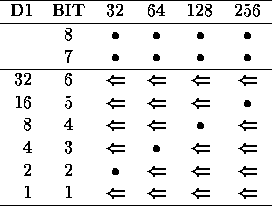![]()
where D1 is given by the binary switches shown in Table 5 (NOTE: bits 7 and 8 are not used). Numbers at the top of the columns are the number of channels.
![]()
where D2 and D3 are given by the binary switches shown in Table 6 (NOTE: bits 12-16 are not used). Numbers at the top of the columns are the sampling intervals.
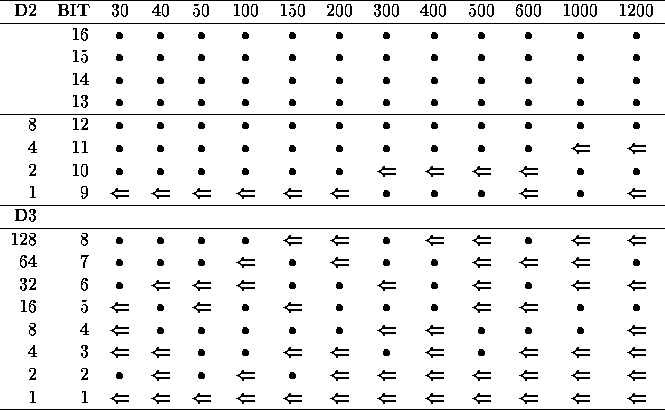
Table 6: Sampling interval DIP switches