Command
|
Syntax
|
Description
|
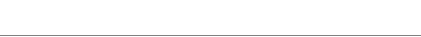 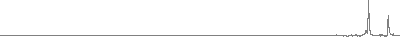
|
| ALIGN |
object_array_name,
reference_array_name |
The ALIGN command calculates from
the data in channel 1 of the two arrays the amount of shift required to
align the two sets of data. All channels of the object_array are then shifted
by this amount. If the object_array_name is PA, the data in the IN and
AV arrays are assumed to be Stokes' parameters and the PA of the IN array
is aligned with that of the AV array. |
| ALIGNCH |
data_block,
channel_to_be_aligned,
reference_channel |
The alignch command will align two
channels of a given data block **This does not alter the header time** |
| ANALYSE |
no_of_pulsars,
required_number_of_integrations,
<KASPI> |
Will search through the input file
and produce an output file that contains all commands to analyse that input
file to produce arrival times. Sets such quantities as windows, and template
file names, using seektime and getgoodtime.
If KASPI, then an arrival time is produced together with an error using
the Downs and Reichley algorithm as implemented by Vicky. |
| APPEND |
input_array_name,
output_array_name |
APPEND takes the input array and
appends it to the output data array, where the data blocks are IN,AV,A3
or A4 It is assumed that the bin sizes and number of channels in both blocks
are the same. |
| AVCH |
array_name
<channel_A,channel_B> |
AVCH averages two channels of the
data in the array_name data block, and places the result in channel_B.
If the 2 channels have different polarisations, the averaged channel is
set to 'i'.If the scale qualifier is added, the channels will be scaled
to a dclevel of sqrt(dclevel-chA * dclevel-chB). This option is currently
only available for two channel averaging in tstprof. The channels must
have non-zero dclevels before this call is made (eg via fitslopes or fitbases).
If only channel_A is specified, this is averaged into channel
1.
If no channels are given, AVCH averages all the channels of each
polarisation into sequential channels starting at 1. The polarisation of
the resulting channels is preserved and the number of channels reset to
the number of pols. (Function assumes all channels of each polarisation
are grouped together eg llllrrrr)
If channel_A is set to -1 then all channels are averaged and the
average is placed in the next available channel (pol set to 'i'). The number
of channels is incremented by 1.
If channel_A is set to -2 then all channels of the same frequency
are averaged and the average is placed in first (lowest) channel of each
set.
The number of channels is reset according to to number of frequency
sets and the pol changed to i.
A check is made that the channels specified are contained in the
data.
Examples:
-
AVCH IN 2 1 averages channel 2 and 1 in IN array, result in 1
-
AVCH IN 3 averages channel 3 and 1 in IN array, result in 1
-
AVCH IN avs all chans by pol in IN array eg llrr --> lr
-
AVCH IN -1 avs all chans result in nch+1
-
AVCH IN -2 avs all chans by freq in IN array eg llllrrrr --> iiii
-
AVCH IN 2 1 SCALE scale channels before averaging 2 and 1, result in 1
|
| AVERAGE |
shift |
AVERAGE averages the data in the
IN array with the data in the AV array, for each channel of data, first
applying a shift of "shift" bins to the data in the IN array. The averaging
is weighted by the relative number of pulses in each channel of IN and
AV. |
| BACKSPACE |
input_channel |
Backspace either IN1FILE or IN2FILE
Note:
this command will crash psrprof on Unix systems (VMS worked OK!) |
| CGATES |
input_channel |
Displays the data in the given data_block,
and then the cursor is enabled in order to set any required gates. |
| CHANGETBIN |
data_block,
new_value_of_TBIN |
CHANGETBIN reforms the data in the
specified data block, so that it has the new_value_of_TBIN. If the specified
data block is A3, a template is assumed, and so the UTS is altered in the
opposite sense to data. if the new tbin has a negative value, then its
absolute value is the number of bins to be placed across the period |
| CLEAN |
no of iterations |
- |
| CLEAR |
data_block |
Clears the specified data_block,
and resets to zero all values in the header. |
| CLOSE |
data_stream |
Closes any file connected to the
specified data stream, where this may be IN1FILE, IN2FILE, OUT1FILE, OUT2FILE
or MONFILE. |
| CONDENSE |
data_block, group |
Condenses the given data_block by
the factor group. |
| COPY |
inout |
COPY inout with no additional parameters,
copies the data between the four arrays IN,AV,A3 and A4. inout specifies
the two arrays. All combinations are allowed including copying to the same
block.
If ch1 and optionally ch2 are given, COPY copies ch1 in IN array
to ch2 in the OUT array. (Omitting ch2 will give a copy of ch1 from IN
to OUT). See also COPYCH for copying channels within an array
Examples:
-
COPY INAV copies IN array to AV array
-
COPY INAV 1 copies IN array channel 1 to AV array channel 1
-
COPY INAV 1 2 copies IN array channel 1 to AV array channel 2
|
| COPYCH |
data_block,
channel_A,channel_B |
A Command that allows the copying
of data from channel_A to channel_B in the specified data_block. See also
COPY for copying between blocks.
Example:
-
COPYCH IN 1 2 copies IN array channel 1 to channel 2
|
| CORRECT |
data_block <NOAUTO> |
CORRECT can be used to correct the
arrival time of data in the given data_block.
The default behaviour of psrprof is to use the pulsar parameters
given in an ephemeris file to correct the pulse arrival time. The ephemeris
file to be used at any given MJD is found in a lookup file called ephindex.dat
which has the following form:
! ephindex.dat file: Contains the name of an .eph
! file, and the end date (mjd) for that file to be
! applied. (Any text after the MJD will be ignored).
! END statement is optional, comment lines start
! with a !
! An MJD of -1. means 'until the last syllabub
! of recorded time'
psrav 50934. 98/05/01
psr99 51452. 99/10/01
psrA0 51740. 00/07/15
psrA0b 51805. 00/09/18
psrA0c -1.
END
If ephindex.dat is not found, psrav.eph will be used. If psrav.eph is not
found or if the NOAUTO option is specified, the parameters that have been
preloaded with correct.dat or setvar commands will be used.
|
| CORRECT |
WAVES <NOAUTO> |
Corrects data from wave parameters.
If a file 'fitwaves.par' exists and the parameters are zero, then attempts
to open the parameter file and read values from it. Calculates the sum
of all the waves at the given date(in days) and returns the value wcorr(in
msec). |
| CWINDOW |
data_block |
CWINDOW can be used to window the
given data_block. The specified data_block is displayed and on setting
gate #1, the data is windowed using gate #1 and then displayed. The action
of windowing will delete all the data before the start of, and after the
end of, the window. |
| CHANGEDATA |
data_block, action |
CHANGEDATA can be used to edit the
data in the specified data_block interactively. First of all the data is
displayed.
-
C To change a single data point. Position the cursor over the point to
be changed and vertically at the required new value. The option 'C' is
now entered, followed by the channel number. A dashed line is then drawn
between the old and new values.
-
I To interpolate between two data points. Position the cursor over the
first point and vertically at the required level and enter the option 'I'.Place
the cursor over the second point and enter the channel number. A dotted
line will then be drawn showing the new data.
-
R To restore the last data point that has been changed. Will fault if no
point has been restored, but after having restored a point, will not restore
until a further point has been changed.
-
Z Similar operation as I but the data in the selected region is set to
zero
-
D To display the latest data i.e after some operation without quitting.
-
Q This is the clean way to exit.
The operation is ended by entering RETURN or a character not used as an
option or Q. The screen will then be cleared and the changed data re-displayed. |
| DEDISPERSE |
data_block,ref_channel |
Shifts all the data channels in the specified
data_block relative to ref_channel according to the dispersion measure
and FOBS for each channel. If ref_channel = 0 then the data are shifted
relative to infinite frequency. If ref_channel = -1 then the data are shifted
relative to the centre freq. If ref channel is < -1, the ref channel will be read as an integer frequency and the data dispersed to this value (abs). You may also need to use setvar in dduf xxxx to change the header value.
If no ref_channel is specified, ref_channel = 1 is assumed. |
| DELETECH |
data_block
from start_channel
to finish_channel |
Deletes the specified channels from the given
data block |
| DISPLAY |
option |
Option may take the form IN, AV, A3, A4, POL,
GREY, BLOB or QUICK Displays the data in the block specified by option
or the IN array in polarisation form. If the option is GREY,BLOB or QUICK
then will produce a greyplot of the required data. Note is taken of the
captions switch IGRCLUTTER in producing scales and captions. |
| DISPLAY |
POL
<long_range,
<paoffset, <channel>>> |
Displays the data in polarisation form. <long_range>
specifies the range of longitude in degrees to be displayed, <paoffset>
is a DC offset in degrees added to the position angle data before plotting,
and <channel> specifies the channel holding the I data. This will usually
be 1 or occasionally 5 if two frequencies have been recorded. |
| DISPLAY |
BLOB
<PH>, <DUP, <number>> |
Displays the current data in the IN block in
a blob format, where the size of the blob is determined by the amplitude
of the data. If PH is specified then the plot is against phase. If DUP
is added then will duplicate the data by the given number where the default
is 2. |
| DISPLAY |
GREY
<PH>, <DUP, <number>> |
Displays the current data in the IN block in
a grey format. If PH is specified then the plot is against phase. If DUP
is added then will duplicate the data by the given number where the default
is 2. |
| DISPLAY |
QUICK
<PH>, <DUP, <number>> |
Displays the current data in the IN block in
a blob format, where the character plotted is determined by the amplitude
of the data. If PH is specified then the plot is against phase. If DUP
is added then will duplicate the data by the given number where the default
is 2. |
| DO |
<UNTIL end_time>,
<no_of_times>,
set of commands |
Performs multiple operation of the given set
of commands. If no <no_of_times> or <end_time> is given, then the
loop will be infinite and the operation will only cease at the end of an
input data file. |
| DUP |
data_block,<number> |
Duplicates the given data block the given number
of times. If no number is given then 2 is assumed, else if too great for
available storage then the number is reduced. **NOTE** This duplicates
in multiples of NBIN not Period |
| EDIT |
command |
A number of commands are provided in order to
edit each data block as it is read. The editing of data is only carried
out on the input file connected to input channel #1. |
| EDIT |
SET |
This option enters the SETEDIT mode, where commands
can be entered to be obeyed whenever a new block of data is read in. This
mode is left by typing EDIT END |
| EDIT |
ADD |
This option enters the SETEDIT mode, but any
commands entered here will be added to the end of the existing list of
edit commands. |
| EDIT |
CLEAR |
Will clear all edits from the edit command list |
| EDIT |
SHOW |
Will show the list of the current edit comands |
| EDIT |
END |
Is used to exit from the SETEDIT mode. |
| EDIT |
OBEY |
This command will carry out the list of commands
held in the edit list on the current block of data. |
| EDIT |
INSERT |
This command will insert a new command(s) prior
to the stated command number(as shown in EDIT SHOW). The list of edits
is then expanded. |
| EDIT |
DELETE |
This command will delete the specified command.
The list of edits is then compacted. |
| EXTRACT |
pulsar_name |
This command will search through the current
input data file for the given pulsar and will write each record to the
current output file. |
| EXTRACT |
trigger xxx |
This command will search through the current
input data file and write to the output file, any integration where the max
level is xxx greater than the dclevel (you need to use setbases, fitbases in
first). Developed for picking out possible giant pulses from
single pulse data. Default trigger level is 100 |
| EXTRACT |
cludge |
Maintenance option (don't use!). Currently this
option will rewrite header times. Who knows what it will do
in future! |
| FFT |
data_block <option> |
Carries out a FFT on the selected data block.
WARNING -- the number of bins must first be set to power of 2, i.e. 256
or 512 (use changetbin (data_block) -512)
Options available are SUM, DIV and INV
-
fft data_block_a sum data_block_b
This will carry out an fft on data_block_a and add it to an
fft that has previously been formed in data_block_b. The result is left in
data_block_b
-
fft data_block_a div data_block_b
This will carry out an fft on data_block_a and then divide it by the
fft that has previously been formed in data_block_b. The result is left in
data_block_a.
-
fft data_block inv <opt>
This will carry out the inverse fft operation, multiplying the fft
in data_block by a gausssian of width opt, where opt is the fraction of
the datablock width. The result is left in data_block_a when finished.
The fourier
transform is held with the amplitudes in channel 1 and the phases in channel
2.
|
| FINDTEMP |
<option> |
Searches through the templates.code file to find
which template file to connect to IN2FILE, or which channel of TEMPLATES.BIN
to get. This depends upon the frequency of the observations and either
the data in the given block, or the given pulsar if the option is PSR and
then looks for a data block for the same Pulsar as is given in the data
in the specified data block.
Frequency ranges are:-
< 500MHz uses 408temps.bin or channel 1 of templates.bin
>= 500MHz AND < 750MHz 610temps.bin or channel 2 of templates.bin
>= 750MHz AND < 1100MHz 910temps.bin or channel 3 of templates.bin
>= 1100MHz AND < 1500MHz 1420temps.bin or channel 4 of templates.bin
>= 1500MHz 1600temps.bin or channel 5 of templates.bin
Checks whether the data looks like template
data, and faults if the Header time is not less than one day. The template
in A3 is then automatically operated on by CHANGETBIN using the value of
TBIN found in the specified data block. (This command does not alter the
value of INCHAN)
Specials..... pulsars 0531+21, 0329+54, 1828-10 and 0538+2817 are hard coded
to use either a calculated template (0531+21) or a combination of 2
templates in tempa.bin and tempb.bin. To use a template combination
for these pulsars the file templates.bin should not be found, and
the templates.code file should read eg: (formatting must be exact).
0538+2817 00000 M
|
| FILLGAP |
|
Takes the input file assumed at the moment to
contain integrations once per day, and adds a line of zero data for any
missing days and writes it out to the outfile. |
| FITBASES |
data_block |
Fits baselines to the data in the specified data_block,
using the regions of the data as defined by the gates numbered 2,3 and
4. (Gate number 1 is used to define the pulse gate and is excluded). |
| FITSLOPES |
data_block <base> |
Fits sloping baselines to the data in the specified
data_block, by carrying out a straight-line fit to the top smallest <base>
(default=0.8) fraction of the data in channel 1. The fit to the same data
points in any other channels is also performed. If less than 10 bins are
available for the baseline, then only a baseline is subtracted, not a slope.
This is particularly valuable in cases where the receiver power level is
changing with time, for instance at low elevation where the amount of ground
noise power is varying. |
| FITGAUSS |
data_block <FITPARS> |
Fits a gaussian profile to the data in the specified
data block, for the height, width between half-amplitude points (in ms),
the position with respect to the start of the first bin (in ms) and the
baseline level. These are stored internally in the COMMON PROFWRK as FHEIGHT,
FWIDTH, FPOSN and FBASE, repectively, together with their associated errors.
<FITPARS> may be used to determine which parameters are fitted. If FITPARS
takes the value abcde A B C D E, where a,b,c,d,e = 1 for fitting and 0
for no fitting for the 5 parameters with starting values (if constant)
as follows:
A,a - amplitude
B,b - width
C,c - position
D,d - baseline
E,e - slope
The default value is 11110. i.e. fit for all but slope.
Use WRITE LINE WIDTH to output the height and width. *****N.B. At present,
the fitted function is a Lorentzian.***** |
| FITSCAT |
data_block |
Fits a decaying exponential waveform to the data
in the specified data_block. |
| FIXDCLEVEL |
data_bloc |
Will fix up bad DCLON,OFF due to faulty AVERAGE
weights. If data_block is BIN1, then the first bin is replaced by the mean
of the first and the last in every channel in the IN array. |
| FOLD |
data_block,<period> |
Folds the data in the data_block with the given
period, and then windows the data_block with the new Period. If no period
is given, the period is calculated from the header. |
| GETARRTIME |
<FREQ> |
Using a template expected to be already in A3,
calculates an arrival time and error from the data in Channel 1 of the
IN data block. This command uses data block A4 !!!
If GETARRTIME alone is used, the template is convolved with the
data block and an arrival time found by interpolation around the peak of
the convolution.
If GETARRTIME FREQ is used, the data is convolved with the template
in the frequency domain |
| GETDM |
data_block,
channel_A,
channel_B |
Calculates the DM for a pulsar from data in 2
channels of the given data_block using the values of FOBS given for those
2 channels. The first two period ambiguities are also given. |
| GETFLUX |
<data_block> |
For the given data_block (default is IN), calculates
the Mean Flux, Peak Flux, Equivalent Pulse width, 50% level Pulse width
and 10% level Pulse width. This is calculated for all available channels. |
| GET_TFLUX |
conv |
Loads a template into A3 and normalises it so
that convolution with the observed data gives the Flux FITAMP. The data
should be single channel, and calibrated in Jy with a call to GETPOL Use write line fitamp to show/save
result.
(27/2/2002) |
GET_TFLUX |
centre |
Loads a template into A3 and normalises it. Assumes
that the data is single channel, and calibrated (see above) and that
the pulse is centred with correct. (11/10/2004) Use write line fitamp to show/save
result. |
| GETGOODTIME |
<noslope>,
number,span,limit |
Produces one good arrival time from the best
fit to a number of arrival times produced by GETARRTIME.
This command requires three parameters to be supplied.
-
The number of arrival times to be used,(MAX=100)
-
The span of the printout, and
-
The limit for rejecting 'bad' points.
If the span and limit are given as integers then it assumed that the units
are bins, else if real quantities are given, then the units are a fraction
of a period.
If the span is zero or negative, the available data is spread across
the page.
If the limit is set to 0, then a fit is not performed, but individual
points can be deleted as required.
If the optional parameter <noslope> is given then a fit is performed
with the slope set to zero.
This command uses data block A4 !! |
| GETPA |
<weights> <ngrouped> |
Determines the mean position angle of the Stokes
parameters of the data in the IN array. All points with I greater than
3 sigma are included, either with equal weight (weights=NOWEIGHTS) or with
weights proportional to the magnitude of the linear polarisation, P (weights=WEIGHTS,
default). Points may be optionally grouped NGROUPED points at a time before
processing. |
| GETPOL |
|
Converts the IN array into Stokes parameters,
using the data in the file OBSINFODIR:syscal.dat for the calibration quantities.
4 Channel data may be in the form 'ilqu' (in which case JYCNT in syscal.dat
should be positive) or 'lrqu' or 'rlqu'(JYCNT given as negative value -
ABS used in calculations :-)
For 2 channel data, the CAL is used for flux and "position angle" calibration
(DCLON and DCLOFF should be available)
Channels are returned as 'IVQU'
This command sets a staus value in hdr.flags(2).
-
0= OK
-
1=no poln data in syscal.dat
-
2 = freq. inconsistency
-
-1 = Jycnt used instead of JYSCAL
-
-2 = unexpected poln. id.
See also WRITE ASCPOL |
| GETROT |
|
Determines the PA rotation between the Stokes
parameters of the data in the IN array relative to that in the AV array.
The data should first be ALIGNed before performing this operation. |
| GETTEMP |
<data_block> |
Searches through the file connected to IN2FILE,
looking for a data block for the same Pulsar as is given in the data in
the specified data block. Checks whether the data looks like template data,
and faults if the Header time is not less than one day. The template in
A3 is then automatically operated on by CHANGETBIN using the value of TBIN
found in the specified data block. (This command does not alter the value
of INCHAN) |
| GRAPHICS |
|
Allows the setting of various parameters
concerned with plotting, in general the parameters are as defined by PGPLOT |
| GRAPHICS |
SET GRDEVICE |
The graphics device is set by default
to the value of the environment variable PGPLOT_DEV (default /xwin).
The graphics device can be set to any of the standard output devices, but
if a customised output is required then SET GRDEV ? will wait for a prompt
both for whether you require a customised output, and to input the required
output device. /ps and /vps are probably the most useful devices |
| GRAPHICS |
SET IGRCLUTTER |
Switch for titles and scales on display.
| If |
IGRCLUTTER =0 |
then only draw box |
| else if |
IGRCLUTTER =1 |
draw box and labels |
|
IGRCLUTTER =2 |
titles |
|
| GRAPHICS |
SET HARDDEV |
Sets the hard copy device |
| GRAPHICS |
SET LIN_WID |
Sets the line width |
| GRAPHICS |
SET LIN_STY |
Sets the line style |
| GRAPHICS |
SET FONT |
Sets the font |
| GRAPHICS |
SET CHR_HT |
Sets the character height |
| GRAPHICS |
SET PG_ASK |
switches automatic new page. |
| GRAPHICS |
SET XPIC |
Sets the number of plots in the X
direction |
| GRAPHICS |
SET YPIC |
Sets the number of plots in the Y
direction |
| INTEGRATE |
nblocks, <time_gap>,
<option> |
Performs an integration of a specified number
of input blocks, the result being left in the AV array. The AV array is
not cleared at the start of INTEGRATE. The user must do this if required.
The integrating will cease if the time difference between two successive
data blocks is greater than time_gap(hours).(default is half an hour) The
options available are DRIFT, ALIGN, FOLD or BINARY. |
| INTEGRATE |
nblocks,<time_gap>, DRIFT,
delayrate, <date_time> |
Integrates nblocks of data using the given delayrate
in microsecs per minute. The epoch for calculating the accumulated delay
is given by <date_time> in seconds, if no epoch is given then uses the
current time. |
| INTEGRATE |
nblocks, <time_gap>, ALIGN |
Integrates nblocks of IN data into the AV array.
For each block read in the data is aligned with the data already in AV.
If AV is empty then the first block is copied directly into AV. |
| INTEGRATE |
nblocks, <time_gap>,
FOLD period, date_time |
Integrates nblocks of data after the data has
been folded with the given period. |
| INTEGRATE |
nblocks, <time_gap>,
BINARY nphases |
Integrates nblocks of data into the AV array,
putting the data from channel 1 of the IN array into one of nphases channels
in the AV array as determined by the mean anomaly: (ich=nint(nphases*ma/360.0)). |
| LIMIT |
data_block, value |
Limits the data in the given block to the value
given. |
| MAKETEMP |
option |
Produces a template in A3. If the option is a
data_block, then the current data in the specified data_block is displayed
together with the cursor allowing gate #1 to be set. The data is then windowed
by this gate and copied to the A3 array to be used as a template for pulse
arrival time determinations.
*** 5-MAY-1992 ***. The gate operations are no longer carried out,
all the data is used.
Other options in place of the name of a data block are:-
- 1828-10
- 0329+54
- 0538+2817
- 0531+21 or CRAB
In these cases a template is calculated from data in the IN block.
CRABTEMP type
CRABTEMP uses the parameters from the IN array and forms a template
for the Crab pulsar in the A3 array. The command is followed by 1 or 2
to determine whether the main pulse or interpulse is first. |
| MON |
quantity |
The MON command is used to monitor current data.
The following commands are available.
-
MON <datablock> <ASCII>
If the quantity is a data block then the following options are available:-
-
MON <datablock> shows a full mon
-
MON <datablock> hdr only shows the header information
-
MON <datablock> ch only shows the channel information
-
MON <datablock> ch <channel no> shows the data in the required channel.
|
| MON |
GREY <no_blocks>,
<option>,
<'RANGE', min_value,max_value>> |
Produces a printgrey of the input data. At the
start of each new pulsar a header will be printed. The option can be set
to 'FULL' or 'SHORT' to indicate the type of header produced or 'NOBREAK'
which suppresses the printing of headers. If the number of blocks is not
given, the printgrey will continue to the end of the current pulsar. Otherwise
it will continue for <no_blocks> integrations. If the option RANGE is
given then expects the minimum and maximum values for the scale to be given.
The no_blocks can alternatively be given after the RANGE parameters. |
| MON |
GREYCHANS
<'RANGE',
min_value,max_value>> |
Prints a grey plot of the current data in IN,
with each channel on a new line. Scaling is determined by the optional
RANGE parameters. If min_value and max_value are both zero or not given,
scaling will be automatic, channel-by-channel. If non-zero and equal, global
scaling is carried out over all the channels. Otherwise the values given
define the range spanned by the grey-scale. |
| MON |
POLPARS |
Show the current polarisation parameters. |
| MON |
POLCAL |
Show the polarisation CAL quantities for the
IN array |
| MON |
POLDATA |
Show the mean polarisation data for the IN array |
| NORMTEMP |
|
Normalises the data in A3. |
| OPTSCAN |
<data_block> <max_slope> |
Searches the data in the given block of data
for periodicity, the data being arranged as NCH of sub-integrations.
Use READ IN N to fill the A4 array, and then OPTSCAN A4. It is advisable
perform a SETBASES 0.5 FITBASES IN as an edit. The range of period searched
can be controlled by max_slope which specifies +/- the maximum slope searched
in bins/sub-integration. The resultant waveform is stored in AV to be viewed. |
| PLOT |
GREY |
See DISPLAY GREY |
| PRINT |
<option> |
The PRINT command is used to send data to the
current output file, or to enquire on the status of the ouput file. The
following commands are related to data sent to the output file. |
| PRINT |
GREY <no_blocks>,
<option>, <RANGE,
min_value, max_value> |
Produces a printgrey of the input data stream.
At the start of each new pulsar a header will be printed. The option can
be set to 'FULL' or 'SHORT' to indicate the type of header produced or
'NOBREAK' which suppresses the printing of headers. If the number of blocks
is not given, the printgrey will continue to the end of the current pulsar.
Otherwise it will continue for <no_blocks> integrations. If the option
RANGE is given then expects the minimum and maximum values for the scale
to be given. The no_blocks can alternatively be given after the RANGE parameters. |
| PRINT |
GREYCHANS
<RANGE,
min_value, max_value> |
Prints a grey plot of the current data in IN,
with each channel on a new line. Scaling is determined by the optional
RANGE parameters. If min_value and max_value are both zero or not given,
scaling will be automatic, channel-by-channel. If non-zero and equal, global
scaling is carried out over all the channels. Otherwise the values given
define the range spanned by the grey-scale. |
| PRINT |
LINE option |
The default data_block is IN and the default
chan is 1. The default data_block can be changed (data_block1) or over-ridden
in individual options. The current options are shown below. |
| PRINT |
LINE IDENT |
The pulsar ident string is written i.e. 88/07/25
03:21:47 0531+21 42FT 610.000 |
| PRINT |
LINE CLOCKS |
The five clocks are written from the header Computer,Rubidium,MSF,Loran
and the clock difference (Update this!) |
| PRINT |
LINE FITTIME |
Prints out the time derived from the last call
to GETGOODTIME. |
| PRINT |
LINE FITERR |
Prints out the fit error from the last call to
GETGOODTIME. |
| PRINT |
LINE CORTIME |
Prints out the corrected time from the last call
to GETGOODTIME. |
| PRINT |
LINE SAT |
Writes the word 'SAT' |
| PRINT |
LINE PSRNAME |
Writes the Pulsar name |
| PRINT |
LINE TEL |
Writes the telescope name |
| PRINT |
LINE FOBS |
If FOBS has been set then writes FOBS else will
write DDUFREQ |
| PRINT |
LINE IDDU |
Writes the DDU number |
| PRINT |
LINE CHAN |
Writes '1' |
| PRINT |
LINE PULSEAMP |
Returns the amplitude of the pulse in the optionally
specified channel as defined by pulse gate #1 scaled over the whole pulse
period, and multiplied by 1000. If no channel is specified, 1 is assumed.
If -1 is given for the channel then all channels are written. |
| PRINT |
LINE DCLEVEL |
|
| PRINT |
LINE GATEAMP
data_block, gate_no,
<channel> |
Returns the amplitude of the pulse in the optionally
specified channel as defined by pulse gate_no scaled over the whole pulse
period, and multiplied by 1000. If no channel is specified, 1 is assumed.
If -1 is given for the channel then all channels are written. |
| PRINT |
LINE NEWLINE |
Forces a newline in the output. |
| PRINT |
LINE DATA |
|
| PRINT |
LINE FLUX
<data_block>,<channel> |
Writes out the Flux parameters for the given
data_block and channel. A previous call to GETFLUX must have been made.
The items are as follows:
Mean flux(mJy) Peak flux(mJy) Weq(ms) W50(ms) W10(ms) Flag
The values taken by Flag are described in GETPOL
Defaults are data_block IN and channel 1, if -1 is specified, then
all the channels are given and only the cal status, and mean flux for each
channel is printed. |
| PRINT |
LINE MA |
Write the mean anomaly. |
| PRINT |
LINE NBIN |
Writes the number of bins. |
| PRINT |
LINE FITAMP
<Beam width in arc-mins> |
Writes the amplitude of the the fit from a getarrtime.
If a Beam width is given, then the difference in RA/DEC between observation
and current ephemeris (if a correct has been done) is used to estimate
flux at the corrected position. (20/02/2002) |
| PRINT |
LINE DCLOFF |
|
| PRINT |
LINE AZEL |
Writes the value of the Actual Azimuth and Elevation. |
| PRINT |
LINE DDUF |
|
| PRINT |
LINE DDUDF |
|
| PRINT |
LINE SCINTAMP
<data_block> |
Writes the integrated flux within gate 1 and
the integrated flux for a nominal gate 120 degrees away in longitude for
each of the data channels in the specified block. |
| PRINT |
LINE STRING |
|
| PRINT |
LINE SUMMARY |
|
| PRINT |
LINE POL |
|
| PRINT |
LINE WIDTH |
Writes the width and error (in ms) and amplitude
and error of the last fitted gaussian (using FITGAUSS). |
| PRINT |
LINE TBIN |
|
| PRINT |
LINE TEMPO |
prints the site arrival time obtained from either
GETGOODTIME or GETARRTIME in a format suitable for TEMPO or PSRTIME (read
tempo from). If this is the first record written, then it is prefixed with
the standard tempo header. |
| PRINT |
LINE MJD |
|
| PRINT |
LINE TRES |
|
| PRINT |
LINE RADEC |
Writes the demanded RA/DEC (1950). This will be either
the RA/DEC used for the observation OR if a correct command has been used,
the ephemeris RA/DEC |
| PRINT |
LINE OBSRADEC |
Writes the actual RA/DEC (1950) used for the observation. |
| PRINT |
LINE RADEC2000 |
Writes the demanded RA/DEC (2000). This will be either
the RA/DEC used for the observation OR if a correct command has been used,
the ephemeris RA/DEC |
| PRINT |
LINE OBSRADEC2000 |
Writes the actual RA/DEC (2000) used for the observation. |
| PRINT |
LINE POSDIFF |
Writes the difference between Observes RA/DEC
and Corrected RA/DEC in arc mins. |
| PRINT |
LINE CALLEVEL |
|
| PRINT |
LINE SIGMA |
|
| PRINT |
LINE DCLON |
|
| PRINT |
LINE TSKY |
|
| PRINT |
LINE FITWIDTH |
|
| PRINT |
LINE NP |
|
| PRINT |
LINE TOBS |
Writes integration time in secs (calculated from NP * PB) |
| PRINT |
LINE SHORTMON |
|
| PRINT |
LINE UTS |
|
| PRINT |
LINE PARANGLE |
|
| PRINT |
LINE CPOL |
The character representation of the Pols. of all the
chans. eg llrr |
| PRUNE |
file_name
(without the .bin extension) |
Prune reads in a file, then sorts into time sequence,
leaving it in a file called new.bin, and then write the file out to the
original name, but deleting any records that have identical times (uts).
|
| READ |
data_block,
<epn,mel,bak,xray,sigproc>
<no_of_blocks>,
<mins>,
<timegap> |
Reads data into the specified data_block (IN,AV
A3 or A4) from the selected INPUT file, automatically selecting the correct
data format.
- Default file type is binary (or use bin qualifier)
the exact flavour is found from header information.
- epn, sigproc and mel files are recognised by the file extension or
qualifier. These file types may contain multiple profiles with
multiple channels. (except sigproc which is currently single channel)
- xray/asc/bak files are recognised ONLY by the qualifier.
The code for these qualifiers probably hasn't been
used in anger for many years, expects specific datafile
formats and doesn't look too fault tolerant!)
Note: If the data_block selected is not IN, the data is first
read into IN and then copied to the required data block. If an optional
no_of_blocks is given, then reads that number of blocks, putting each block
in a successive channel of the A4 block, and setting the number of channels
appropriately. This reading will automatically cease when either TBIN or
NBIN changes or when the end of one data block differs from the start of
the next by more than <timegap> minutes(default=30). If the option 'mins'
is added then the number of blocks is taken as a time interval in minutes
over which to read the data.
! NOTE: The result of the multiple read is left in data block A4, !
! and the next data block will have been read in.
! If the parameter SELPSR is set, then only those blocks in which the
given characters of SELPSR are coincident with the same number of characters
in the pulsar name are returned.
|
| REJECT |
data_block command1 command2 ... |
compares subintegrations stored in a PSRPROF
block to see if one (or more) is dominated by interference. Any bad subintegrations
are deleted. This routine should be after a `read in 500' and before 'avch
a4'.
Version: 1.0, 01/10/01
Author: G. Hobbs (01/10/2001)
Example: reject a4 rms 2 ignore 0.1 periods verbose save
Usage: data_block =IN, AV, A3, A4 (the block containing
the subintegrations), and command can be:
-
verbose - print debug information
-
rms <threshold> [ignore <val> [periods]]
Calculates the rms of each subintegration. If ignore is specified
then val seconds (or periods if stated) around the central bin are
not included in the calculation of the rms (should be used for scintillating
pulsars). Any subintegration with an rms greater than the smallest rms
multiplied by the threshold is deleted
e.g. testreject a4 rms 3 ignore 0.1 periods verbose
-
slope.
Applies fitslopes to the data before any other analysis
e.g. testreject a4 slope rms 10 verbose
-
zap <val>
Runs zap to remove a sinusoid of period val seconds (default
= 0.02) from the data before any other analysis is carried out.
-
save. Writes any deleted subintegrations to intreject.dat
|
| REWIND |
input_channel |
Rewinds either IN1FILE or IN2FILE to its beginning. |
| ROTATE |
data_block |
Rotates the PA of an array by a specified amount |
| SCALE |
data_block,<option>,factor |
Scales the specified data_block by the given
factor. The options are
-
CAL:
If the option CAL is present, the data are scaled by the factor factor/(DCLON-DCLOFF),
so that the factor is treated as being the flux density of the calibration
signal.
-
NORM:
If the option NORM is present, the data are scaled by the factor factor/DCLEV.
|
| SCATTER |
data_block,interval |
SCATTER performs an exponential scatter on the
data in the given data block with a time constant of interval bins. |
| SEARCH |
<data_block> |
Searches the data in the given block of data,
arranged as NCH of sub-integrations for any periodicity.
Use READ BLOCKS N to fill the array. |
| SEEK |
option |
The options available are:-
-
BLOCK <block_number>
-
TIME <date_time>
-
PSR <pulsar_name>
-
NEWPSR <>
|
| SELECTFREQ |
from
<lower freq> to <
upper freq> |
Sets the two parameters, sellofreq and selhifreq,
such that only data with observing frequencies between these limits will
be read in. |
| SETBASES |
<baselength> |
Sets gates #2 and #3 to cover the first and last
NBIN*<baselength> bins of the IN array and the pulse gate (#1) to cover
the whole of the data. If <baselength> is not given, a value of 0.1
is assumed. |
| SETFOBS |
data_block,channel,
new_value |
Permits the changing or setting of FOBS for individual
channels of the data. Requires
-
The required data_block (i.e.IN,AV,A3,A4)
-
The required channel
-
The new_value for FOBS for that channel
If FOBS for channel 1 is given instead of a channel number, then
-
The required data_block
-
The frequency of channel 1
-
The frequency difference between channels.
If the freq diff is omitted then applies fobs to all channels. |
| SETGATE |
gate_no,
gate_start,gate_length,
<BINS> |
Permits the setting of the gate_start and gate_length
a specified gate_no. gate_start and gate_length are both specified in seconds.
If gate_length is set negative, the actual length of the gate is set to
the period for the IN data block. If the option BINS is added then the
start gate and length are required in bins not seconds. |
| SETVAR |
data_block,name,new_value |
Permits the changing of a quantity in a data
header. Requires
-
The required data_block (i.e. IN,AV,A3)
-
The name of the quantity to be changed
The quantities that can be changed are:-
Pulsar parameters:- RA, DEC, EPOCH, PERIOD, PDOT, PDDOT, UTS, DUTS
Binary parameters:- EPBIN, PBIN, ASINI, OMEGA, OMEGDOT, ECCBIN
Observing values :- NCH, NBIN, ITELNO, DDUCHANS, DDUF, TBIN, DELAY
NP, DM, CLOCK1, DDUDF
Sundry items :- COMMENT, PSRNAME, JPSRNAM, POL,
JFLAG
-
and 3) The new_value(s).
In the case of POL, the first channel no and the no of channels are followed
by the polarisation identifiers. e.g.
-
SETVAR IN NCH 1
-
SETVAR IN POL 1 4 i l q u
|
| SLIDECH |
data_block, channel_no,
shift in millisecs. |
Slide the data in a given channel of a data block
by the given amount.If the shift is positive then it moves the data to
the right. **The header time is not changed by this operation** |
| SMOOTH |
data_block,nbins |
Smooths the data in the specified data_block
over nbin bins. |
| SORT |
filename |
Sort will read in a given data file and each
block of data will be appended to the appropriate datefile in the corresponding
pulsar directory. If the data file is of the form 951101_2.bin, then the
data will be added to files of the form 95c_2.bin, otherwise theyare appended
to files of the form 95c.bin |
| SPILT |
data file
(without the .bin extension) |
Split will read a data file and all data from
the 42ft telescope will be written to an appropriate file date file_2.bin'
and other data will be written to date file.bin |
| SUMMARISE |
option |
Produces a summary of an input file, giving:-
Time, Pulsar name, Telescope name, Observing freq., number of channels
and number of bins. There are 2 options:-
-
PULSARS - the first block of a new pulsar is summarised
-
BLOCKS - every block is summarised.
|
| SWAP |
inout |
Swaps the data from one array with that in another,
where the allowable arrays are IN,AV,A3 and A4. <inout> can use any
of these arrays, including swapping with itself. |
| SWAPCH |
data_block,
channel_A,channel_B |
A Command that allows the swapping of two channels
of data in the specified data_block. |
| WINDOW |
<data_block,
<<centre>,window_offset,
< unit>>,window_length> |
Windows the data in the <data_block> centred
on a distance <
Examples of some possible sensible calls are therefore:
-
WINDOW data_block PULSE window_offset window_length
-
WINDOW data_block START window_offset
-
WINDOW data_block PULSE
-
WINDOW data_block window_offset window_length
-
WINDOW data_block window_offset
-
WINDOW data_block ZERO this sets to zero all data outside gate number 1
|
| WRITE |
option |
There are different types of WRITE. The first,
when the option is IN, AV A3 or A4 will write the current data in the specified
block to a file in binary, ascii, epn or sigproc formats, depending on the
extension being .bin or .prf or .asc (or .epn) or .sigproc |
| WRITE |
ASCPOL |
Writes the current Stokes Parameters to the given
ouput file, in a format that can be read by Psrprofile. |
| WRITE |
TOAPRF |
Writes the input data block in a format suitable
to be read in by PSRTIME as a profile for display. |
| WRITE |
PONGO |
Writes a profile in a form easily read by pongo. |
| WRITE |
COMMAND |
writes a line to the current output file, that
will be suitable as an obey line for reading into psrprof
-
WRITE COMMAND SEEK Write a seek command for the current pulsar
-
WRITE COMMAND GATES <B|S> gatenumber Write out a SETGATES command for
the currently set gates. If an optional gatenumber is supplied then only
that gate is written out. The B option writes the line out in terms of
bins, and the S option in terms of time. If the argument is negative then
gates 1 to ABS(argument) are written out.
-
WRITE COMMAND EDITS Write out the current edits to the file, in a form
suitable to OBEY
-
WRITE COMMAND FILE writes a SET INIFILE
|
| WRITE |
LINE [data_block1]
option [data_block] [chan]
another_option ... |
The default data_block is IN and the default
chan is 1. The default data_block can be changed (data_block1) or over-ridden
in individual options. The current options are shown below.
(See PRINT LINE for details).
IDENT, CLOCKS, FITTIME, FITERR, CORRTIME, SAT, PSRNAME, TEL, FOBS ,IDDU,
CHAN, PULSEAMP, DCLEVEL, GATEAMP, NEWLINE, DATA, FLUX ,MA ,NBIN ,FITAMP,
DCLOFF, AZEL, DDUF, DDUDF, SCINTAMP, STRING, SUMMARY, POL, WIDTH, TBIN,
TEMPO, MJD, TRES, RADEC, OBSRADEC, RADEC2000, OBSRADEC2000, CALLEVEL, SIGMA,
DCLON, TSKY, FITWIDTH, NP, SHORTMON, UTS, PARANGLE, POSDIFF, TOBS, MJDM, PARS |
| ZAPPERIOD |
data_block,period |
Analyses the required data_block (IN,AV,A3) to
find the amplitude and phase of a sinewave of the given period in secs.
A sine-wave with this amplitude and phase and period is then removed from
the data. (More than one attempt may be neccessary). It is important that
a FITBASES has been performed before this operation, else end-effects will
affect the amplitude and phase of the sine-wave removed. |